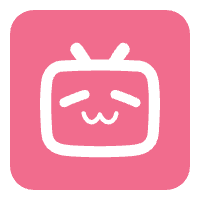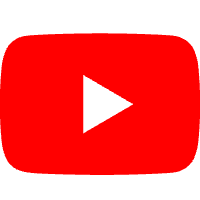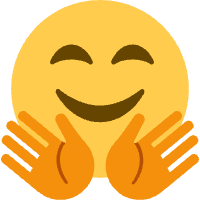📝 Cloud Sticky Note
TutorialA secure, zero-backend way to share encrypted notes. Data is stored in the URL fragment. Share the link to give access. Add a password for extra security.
Create New Note
Open Note
Opening a shared link? It should load automatically.
Or open a previously saved password-protected note below:
Or open a previously saved password-protected note below:
Citation
If you use Digital Plant Phenotyping Platform v25.0 or any of its applications in your research, please cite it as:
LiangchaoDeng. (2025). smiler488/smiler488.github.io: Digital Plant Phenotyping Platform v25.0 (v25.0.0). Zenodo.
https://doi.org/10.5281/zenodo.17544584
Click to copy APA citation.

BibTeX citation (Zotero → File → Import from Clipboard)
Click to copy BibTeX to clipboard for Zotero import.
@software{Deng2025_DPPP_v25,
author = {Deng, Liangchao},
title = {Digital Plant Phenotyping Platform (v25.0)},
year = {2025},
publisher = {Zenodo},
doi = {10.5281/zenodo.17544584},
url = {https://doi.org/10.5281/zenodo.17544584},
note = {[Computer software]}
}