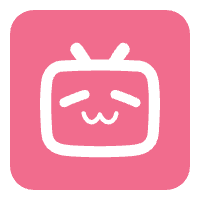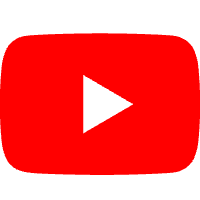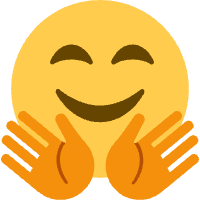Custom Harvard With Journal Abbr (CSL)
A Zotero/Mendeley CSL style that formats in-text citations as (Author, Journal Abbr, Year) and uses journal abbreviations.
Custom Zotero Citation Style for Academic Presentations
This tutorial shows how to create, install, and configure a custom Zotero citation style for generating concise, standardized references in PowerPoint or Beamer presentations.
It is based on a Harvard-style format with journal abbreviations, producing outputs such as:
(Deng et al., Plant Phenomics, 2025)
This format keeps your slides clean and professional while ensuring consistency with academic citation standards.
1. Overview
When preparing academic presentations, full-length reference lists can clutter your slides.
A compact citation format like (Author, Journal Abbr, Year) conveys all essential information clearly and efficiently.
This tutorial introduces a custom CSL (Citation Style Language) file you can import into Zotero to automatically generate citations in this format.
2. CSL Template Code
Save the following XML code as custom-harvard-with-journal-abbr.csl on your computer:
custom-harvard-with-journal-abbr.csl
3.How to Install and Configure
Follow these steps to install and enable the custom style in Zotero:
- Open Zotero
- Go to Preferences → Cite → Style Manager
- Click “+” → Add Style…
- Select the file custom-harvard-with-journal-abbr.csl
- The new style will appear in the list as Custom Harvard With Journal Abbr
- To configure for exporting: Go to Preferences → Export → Item Format, Select 'Custom Harvard With Journal Abbr'
4. How to Use in PowerPoint or Beamer
After setup, Zotero allows you to insert references directly into slides:
- In Zotero, select one or more items.
- Drag the selected items directly into a PowerPoint.
- Zotero will automatically insert formatted citations, e.g.:
(Deng et al., Plant Phenomics, 2025)
For multiple references:
(Tang et al., J. Integr. Agric., 2025).
(Deng et al., Plant Phenomics, 2025).
- Style ID: http://www.zotero.org/styles/custom-harvard-with-journal-abbr
- Author: Liangchao Deng (Shihezi University / CAS-CEMPS)
- Style Name: Custom Harvard With Journal Abbr
- License: CC BY-SA 3.0
- Purpose: To streamline citation insertion and improve presentation aesthetics in academic contexts.