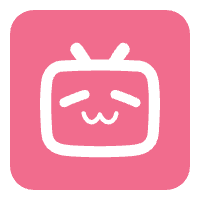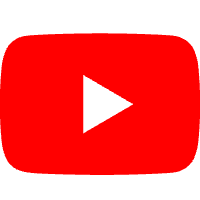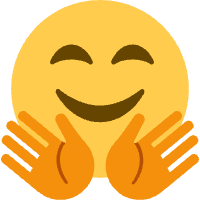Weather Analyzer Tutorial
Overview
The Weather Analyzer downloads and prepares daily meteorological data from NASA's POWER (Prediction Of Worldwide Energy Resources) for agronomic workflows. You pick a location and date range, fetch daily records, preview cleaned data, and export CSV or PCSE‑format files for models such as WOFOST/PCSE. A built‑in map lets you click to select coordinates or search by place name.
Key Features
- NASA POWER fetch: Daily point data via POWER API for a selected coordinate
- Map & search: Leaflet map with click‑to‑select and Nominatim place search
- Fixed parameter set: TOA_SW_DWN, ALLSKY_SFC_SW_DWN, T2M, T2M_MIN, T2M_MAX, T2MDEW, WS2M, PRECTOTCORR
- PCSE conversion: Transform to
IRRAD/TMIN/TMAX/VAP/WIND/RAINand fill gaps with moving averages - Data preview: Render first rows in an HTML table for quick QA
- Export: Download cleaned CSV and PCSE‑style CSV (with header block)
Quick Start
1. Open the App
Visit /app/weather.
2. Pick Location
- Click on the map to set latitude/longitude, or type them directly
- Use the search box (top of the map) to find places and auto‑set coordinates
- Optional: Click “Get Current Location” to use browser geolocation (HTTPS required)
3. Set Date Range
- Choose start and end dates (start must be before end)
- POWER typically provides data from 1984 to present
4. Download & Preview
- Click “Download NASA Weather Data” to fetch and process records
- The app converts to PCSE fields and fills missing values using local windows
- A preview table shows the first rows; status indicates counts and missing fills
- Use the “Download CSV” and “Download Excel (PCSE Format)” buttons to save files
Notes & Limits
- Parameters are fixed to a daily agronomy set; custom selection is not available in this version
- Charts are not included; use exported data for plotting in your tools (Excel, Python, R)
- Geolocation requires HTTPS pages or localhost; otherwise browsers may block it
Troubleshooting
- “Invalid coordinates” or “End date must be after start date”: correct inputs and retry
- “No data returned” or empty preview: date range or coordinate may be out of coverage; try nearby land points
- Slow responses: POWER API latency varies; larger date ranges take longer
- Zoom and pan capabilities for detailed examination
- Statistical Summary
- Basic statistics (mean, median, standard deviation)
- Seasonal patterns and trends
- Anomaly detection relative to long-term averages
Step 5: Data Export
-
CSV Format Export
- Download complete dataset in CSV format
- Includes all requested parameters with timestamps
- Compatible with statistical software and spreadsheets
-
Chart Export
- Export visualizations as PNG or SVG images
- High-resolution images for publications
- Customizable chart dimensions and styles
Technical Specifications
Data Sources
- NASA POWER Database: Primary meteorological data source
- Satellite Observations: Solar radiation and cloud cover data
- Global Weather Models: Reanalysis data for comprehensive coverage
- Ground Station Integration: Quality-controlled station data
Data Parameters
Core Meteorological Parameters
- Temperature: °C, with daily max/min/mean values
- Precipitation: mm/day, liquid precipitation equivalent
- Solar Radiation: W/m², daily total and hourly values
- Relative Humidity: %, at standard measurement heights
- Wind Speed: m/s, at 10m and 50m heights
Agricultural Parameters
- Growing Degree Days: Base temperature accumulation
- Reference ET: mm/day, Penman-Monteith calculation
- Soil Temperature: °C, at various depths
- Frost Probability: % likelihood of frost occurrence
Spatial Resolution
- Global Coverage: 1° × 1° grid resolution
- Interpolation: Bilinear interpolation for specific coordinates
- Accuracy: Typically within 10% of ground truth measurements
Temporal Resolution
- Daily Data: Primary temporal resolution
- Monthly Aggregates: Monthly averages and totals
- Historical Records: 1984 to present for most parameters
Best Practices
Data Quality Assessment
-
Validation Checks
- Compare with local weather station data when available
- Check for data gaps or anomalous values
- Verify spatial representativeness for specific locations
-
Parameter Selection
- Choose parameters relevant to research objectives
- Consider parameter interdependencies
- Account for seasonal variations in data quality
Agricultural Applications
-
Crop Modeling
- Use temperature data for phenology modeling
- Apply precipitation data for irrigation scheduling
- Utilize solar radiation for yield prediction
-
Climate Analysis
- Analyze long-term climate trends
- Identify climate change impacts on agriculture
- Assess climate variability and extremes
Data Integration
-
Multi-source Integration
- Combine with local observation data
- Integrate with soil and crop data
- Use for model calibration and validation
-
Statistical Analysis
- Apply appropriate statistical methods
- Account for autocorrelation in time series
- Use robust methods for outlier detection
Troubleshooting
Common Issues
1. Data Retrieval Failure
- Verify internet connection stability
- Check NASA POWER service status
- Ensure coordinate values are within valid ranges
2. Missing Data
- Some parameters may not be available for all locations
- Check date range against parameter availability
- Verify location is over land (NASA POWER covers land areas only)
3. Chart Display Issues
- Ensure browser supports modern JavaScript features
- Check for sufficient system memory for large datasets
- Try refreshing page and re-downloading data
Performance Optimization
For Large Datasets
- Limit date ranges to necessary periods
- Select only required parameters
- Use monthly aggregates for long-term analysis
For Multiple Locations
- Process locations sequentially
- Consider batch processing for efficiency
- Use appropriate sampling strategies
Technical Support
If you encounter technical issues:
- Check browser console for error messages
- Verify coordinate values and date ranges
- Ensure NASA POWER service is accessible
- Contact support with specific error details and parameters
Author: Liangchao Deng, Ph.D. Candidate, Shihezi University / CAS-CEMPS
This tutorial applies to Weather Analyzer v1.0
Optimized for agricultural and environmental research applications